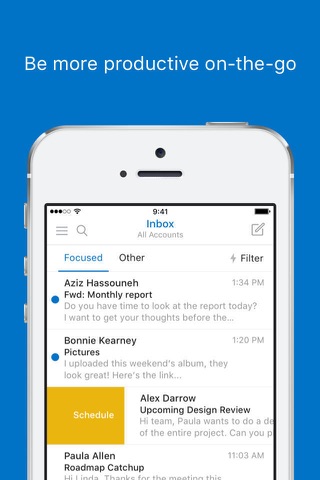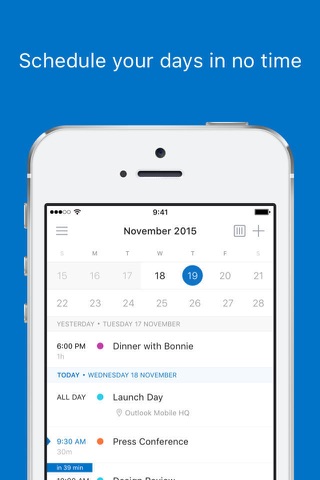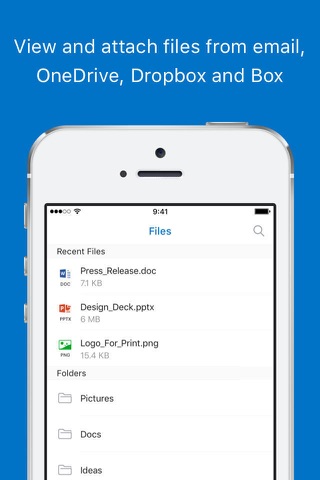Microsoft Outlook app for iPhone and iPad
Outlook lets you bring all of your email accounts and calendars in one convenient spot. Whether it’s staying on top of your inbox or scheduling the next big thing, we make it easy to be your most productive, organised and connected self.
Here’s what you’ll love about Outlook for iOS:
- Focus on the right things with our smart inbox – we help you to sort between messages you need to act on straight away and everything else.
- Swipe to quickly schedule, delete and archive messages.
- Share your meeting availability with just a tap and easily find times to meet with others.
- Find everything youre looking for with our new search experience, including files, contacts and your upcoming trips.
- View and attach any file from your email, OneDrive, Dropbox and more, without having to download them to your phone.
- Bring all the apps you love in Outlook, including Facebook, Evernote, Trello and more.
- Open Word, Excel or other Office document attachments to edit them directly in the corresponding app and attach them back to an email.
--
Outlook for iOS works with Microsoft Exchange, Office 365, Outlook.com (including Hotmail and MSN), Gmail, Yahoo Mail and iCloud.
--
To make an in-app purchase of an Office 365 Home or Personal subscription, open the app, go to Settings and tap on Upgrade next to your Outlook.com or Hotmail.com account. Subscriptions begin at USD 6.99 a month in the US, and can vary by region. With an Office 365 subscription, you get 1 TB of storage for each user, access to all features in Word, Excel and PowerPoint on iPad, iPhone and iPod touch, and you can install Word, Excel, PowerPoint, Outlook and OneNote on PCs or Macs.
Office 365 subscriptions purchased from the app will be charged to your iTunes account and will automatically renew within 24 hours prior to the end of the current subscription period, unless auto-renewal is disabled beforehand. To manage your subscriptions or to disable auto-renewal, after purchase, go to your iTunes account settings. A subscription cannot be cancelled during the active subscription period. Any unused portion of a free trial period, if offered, will be forfeited when the user purchases a subscription to that publication, where applicable.
Privacy and Cookies: https://go.microsoft.com/fwlink/?LinkId=521839
Terms of Use: http://go.microsoft.com/fwlink/?LinkID=530144
Pros and cons of Microsoft Outlook app for iPhone and iPad
Microsoft Outlook app good for
So as I said outlook really offers a great mail experience. Its relatively well designed. However I do miss Gmail labels, I use them to categorised my emails, and usually employs several labels for a mail. Please display them. Also please support other calendar applications like Fantastical.
i have been suffering email overload at work since I started working. And this app is helping in a very real way.
Initial I tried to fight the app to get it to mimic my outlook desktop setup, and I recently had an epiphany. The app is doing me a favor!
Having emails structured as conversation on topics(subjects) means the chain of emails are all available and its how I work in the real world. Moving from conversation to conversation. The app is surprisingly light and that makes you deal with whats in front of you rather than get swamped with everything else.
Pairing with all the other apps in the office suite I have managed to migrate away from my desktop. I now only use an ipadPro and my phone and in so have freed myself from the desk.
Language support still needs work and the app support are faster than my in office support. And they have a sense of humor.
Thank you Microsoft, you are doing this, very, very well.
Top client! In order to turn on push for all emails, go to every account settings and switch the setting for alerts from "only important" to "all".
Super. Hat mehr Features als das Email-Apple-Standard-Programm.
WAY better than apples "Mail" once you figure out how to use it. It filters out your important and not so important messages which is great!
Very good app in terms of functionality, intelligent features.
Some bad moments
Since last update, the app crashes right when I open it.
Cant access my work email....
Very fast reception and reliable, but also quite confusing, too much stuff on a page
Seems MS still havent removed finger and included recurring appointments in calendar. This renders it useless for most people I should think. If they can change this, then I would be happy to recommend this app. Dissapointing.
It worked fine, until it didnt. Stopped notifying me new mail arrived and marked all mail as read (which, when you receive 500+ e-mails/day is not good).
Constant issues with syncing the PC Outlook Calendar with the Outlook App - some events are updated and some not.
Contacts appear from unknown source, and cannot be modified and deleted.
Otherwise, not a bad App, if they could only make it work. :(
Went from nasty Nas to escos trash... Had a spot when you started but now youre just garbage .
Totally useless, since I cant see the calendar we use in our shared public folder. Can see only the top three day-specific entries in the browser version, and thought this might be better, but nada.
Usually Microsoft Outlook iOS app used & searched for
"outlook 365”,
outlook 365,
agenda,
outlook,
outlook hotmail,
outlok,
calendar,
microsoft,
icloud for mobile,
hotmail,
"outlook 365",
onedrive app,
outlook calendar,
office 365 outlook,
outlook mail 365,
email apps,
calendar app free,
hotmail email,
outlook email,
calendars,
outlook app,
icalendar,
onedrive for business,
365 owa,
microsoft 365 email,
and other. So, download free Microsoft Outlook .ipa to run this nice iOS application on iPhone and iPad.